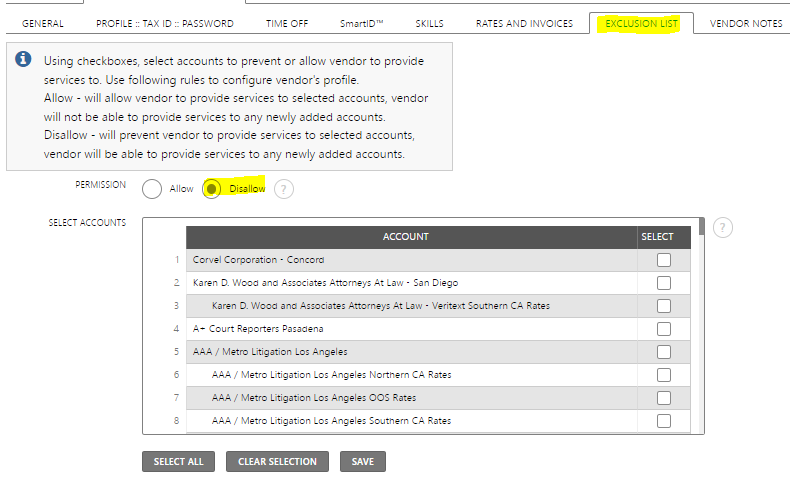Guide - Disallowing Interpreters in Vendor Center
* The following steps are only available to Admin Users. *
1. Go to Vendor Center
In the Tools and Settings tab, select Vendor Center on the left.
2. Select a Vendor
Click Edit to open the vendor's profile.
3. Update Exclusion List
In the Exclusion List tab, select Disallow. Then, select those accounts you do want to disable for the vendor. Once saved, this will prevent the vendor from receiving Assignment Offer emails for orders from the client account checked.
4. Save
Finally, click save to update the Account setting in the system.