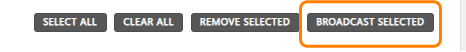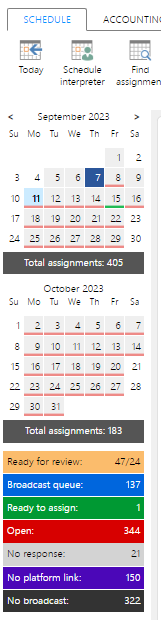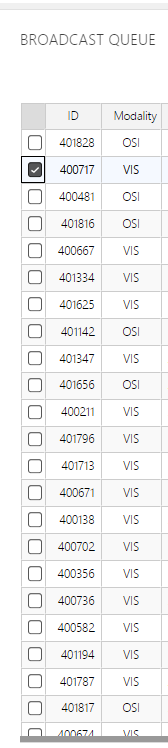Guide - Broadcasting Legal Interpreting Orders
1. Navigate to Broadcast Buckets (Sidebar)
Go to the Sidebar on the bottom left of the screen in your Dashboard View.
2. Select Broadcast Queue Bucket
This is where you will usually go to broadcast your orders and send out Assignment Offers.
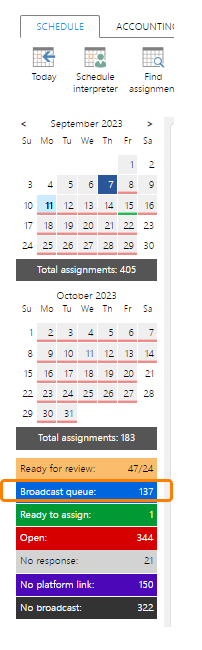
3. Review the Queue
Look for your orders that need to be broadcast in the queue.
4. Select and Broadcast
Select the Order you want to broadcast, meaning you want to send a notification that the assignment is available.
5. Broadcast Selected
On the lower right corner of the Broadcast Queue, select "Broadcast Selected."
This will broadcast the order and an Assignment Offer email will be sent to the interpreters who qualify for the assignment.